With my shopping always comes the dilemma of, what can I actually buy out there? It seems like the movies are getting fewer and fewer to choose from. Number one, because I'm buying all of them, and number two, clean movies are hard to come by.
It seems like you can always find something IF you are willing to put up with a little sexual content. Everyone has a line that they draw in the sand, and that is where my line's been drawn. I will NOT subject myself or anyone in my family to impurity.
I looked up the definition of purity and found this to be a perfect explanation. "Freedom from sin or guilt; innocence." That is exactly what I want for my family. I want to watch a movie without feeling guilt. I want to keep my own innocence, and the innocence of my children. The only way to do that is to set a good example.
I have had lots of personal conversations with God about this, and He has spoken very clearly to me on the subject. I cannot watch a movie if it's rating comes from having sexual content in it. I can barely watch an onscreen kiss without my cheeks starting to turn red. I know where kisses lead. I don't want to go there. I made a commitment to my husband and to God. And I will honor it to the best of my ability.
Unfortunately, that means there are really good movies out there that I just can't watch. It kills me to see a good preview and then find out I can't see it. So many times there is nothing wrong with a movie except for 1 minute where something led somewhere I couldn't wouldn't go.
For me, one of my all time favorite websites is Pluggedin by Focus on the Family. I have it as a favorite link on my blog. I go there over and over again. If you aren't familiar with it, you should become familiar. I love them! They have reviewed practically every movie. There are a few older ones that don't appear on their website, but all the ones that come out new in theater will be listed.
They very conveniently have each movie broken into several categories. The first part will explain the basic storyline. Sometimes there will be a spoiler warning, and you don't have to continue reading if you're planning on seeing the movie. These are the sections: Positive Elements, Spiritual Content, Sexual Content, Violent Content, Crude or Profane Language, Drug and Alcohol Content, Other Negative Elements, and then the Conclusion.
I usually just skip straight to the Sexual Content part because that's what is most offensive to me. They do such a detailed review that there are never any surprises for you. They will go so far to tell you who is showing cleavage, to who wears a bathing suit or short skirts. You don't have to be shocked when you're in the theater, thinking, "I can't believe I'm watching this!"For a long time, we just didn't get to watch very many movies at all. I was very saddened by this, and spent lots of time in prayer pouring my heart out to God. It just didn't seem fair. I felt like I was missing out on so much sometimes for just 30 seconds. Couldn't I just fast-forward the movie? But always at the end of the conversation, my answer from God was the same. I want to be free from sin and guilt. I want my life to be pure. And that is a guideline that God has given me specifically. I know it is different for other people, and please don't feel like I'm saying you must be exactly like me. You just need to be willing to ask God what He wants for you, and from you. And as long as you're following God's advice, you can be free from sin and guilt.
In was in one of those times that I was crying out because of the unfairness when I had a revelation. I edit movies all the time. I put our home videos together; I've done a few as gifts, or for church projects. Maybe I could just edit those seconds out?
Over the last year, I found a solution to my problem. That is what I wanted to share with you today. I've had requests to edit certain movies, and I've loaned my edited movies out. So for all my friends who have asked about this, or have been interested, I thought I would share a short tutorial on how to edit your own movies. And the key word there is your own movies. It's illegal to copy movies and sell them. Everyone knows that. I will actually buy a movie with the intent to edit it, and I replace their DVD with my own edited DVD. Special features have never interested me much, so I don't usually even mess with them at all. I just end up with the main thing, the movie. Subtitles will come with it, but you'll have to reset them while you're watching it after each edited spot. Small price to pay, I think.
My favorite editing software that I use for this purpose is a free program you can download online. It's called DVD Shrink. I have version 3.2
I always have my DVD in the drive ready before I even open the program. Once your program is open; you click on Open Disc one of the icons near the top. After you've made sure to select your movie in the correct drive, it will take a few minutes to open the disc.

You're then going to click on Re-Author also located in the top bar.
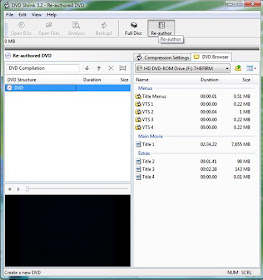
Now you're going to look on the right side, under MAIN MOVIE, you should see something called Title 1. You will drag that over to the left side of the page, in the blank white area.
 This is the part where PluggedIn comes in handy for me. They put very good details into their description that I don't usually have trouble finding the bad parts to get rid of. I usually know how many scenes or enough about the scene to know kinda where to look.
This is the part where PluggedIn comes in handy for me. They put very good details into their description that I don't usually have trouble finding the bad parts to get rid of. I usually know how many scenes or enough about the scene to know kinda where to look.You're going to now click on the blue arrows that point left and right, that read Set Start/End Frames
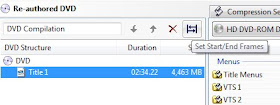
After you've clicked on it, this will open up.

I'm editing The Firm with you, a movie I've been meaning to get around to for awhile now. Sometimes older movies have inaccurate reasons for their ratings. This is a perfect example. It said it was rated for Language and Violence; however it had a very inappropriate scene in it that I'm going to get rid of.
The really nice thing about this program, it doesn't allow you to see things very closely. That comes in handy when you're working on a project like this. The box you will be looking at to edit is very small, literally the size you see before you now. It also lets you go frame by frame, that's even better than seconds. You can very accurately get rid of what parts you want to, and you won't have to worry that you left any of it in there.
You're going to start piecing your movie together now. You will leave your Start Frame alone this time, unless your scene is during the opening titles. Now you'll need to know where the scene is you want to leave out of the movie. We're not really deleting it; we're just not going to select it as the part we'll keep.
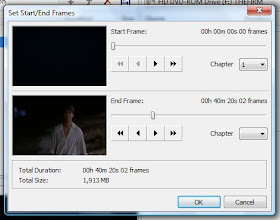
So for my movie, I have kept the start frame at the beginning, and I'm going to put my stop frame at 40m 20s 02 frames. You can play with it a little to see where you want to cut off. I personally just like to get rid of the whole scene. I've never felt like I've missed out on anything by doing this. This program does not have sound, so that can be tricky if you're not deleting the entire scene, another good reason for me to just get rid of it all. After you've figured out your first chunk of the movie, click OK.
Just like we did earlier, under the right side, MAIN MOVIE, you're going to drag Title 1 back over to the left side again. You should then have two of Title 1. You're going to click on the blue arrows that point left and right, Set Start/End Frames. This time your start frame will be different. You're going to need to start where you left off earlier in the movie, but not including the scene you want to leave out. I will be starting at 45m 36s 25 frames. I got rid of almost 5 minutes. I like to be a little more on the cautious side, so I probably left out more than I had to. I leave the end frame exactly where it is because there was only one scene I needed to leave out.
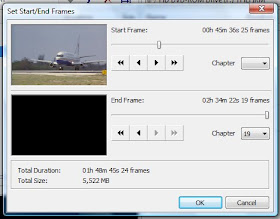
If there were more scenes you wanted to leave out, you would just continue to piece your movie together doing the same thing we just did. For each scene you want to leave out, you're going to need to drag Title 1 over again. You can have as many Title 1's as you need, they will all piece together to form a continuous movie.
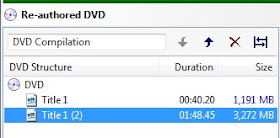 After you have a full movie, from start to finish, you're going to click on Backup! located near the top of the screen again. It will have you save your file as an ISO, and once that is finished encoding you can burn it to a DVD. The encoding process can take up to an hour. It does go much faster if you don't preview it while it encodes. This movie may read that it will take 46 minutes, but without previewing it finished in 26 minutes.
After you have a full movie, from start to finish, you're going to click on Backup! located near the top of the screen again. It will have you save your file as an ISO, and once that is finished encoding you can burn it to a DVD. The encoding process can take up to an hour. It does go much faster if you don't preview it while it encodes. This movie may read that it will take 46 minutes, but without previewing it finished in 26 minutes.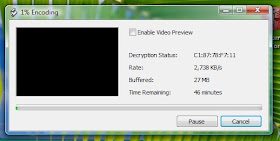
It may seem complicated, but it's really not; it normally only takes a couple minutes for me to go through the process. This is certainly not something I would do for every movie. Most of the time, we will just opt to not watch it. However, there have been a few occasions where a movie was really talked up for us, or it was a gift, and we wanted to be able to see it for ourselves. This has been a really wonderful solution to our problem. It's so nice to have the option to watch a movie without feeling the weight of guilt.

No comments:
Post a Comment